How do I backup / restore the MS
SQL Server database files?
Visit the MS
SQL Server Backup page to view the steps involved in backing up
your MS SQL Server database files.
IBackup Professional
provides two options to restore the MS SQL Server database files from
your account to your MS SQL Server. Visit the MS
SQL Server Restore page to view the steps involved in restoring
your MS SQL Server database files.
Under what extension are the MS SQL Server
backup files stored in my online
account?
The backed up files are stored in your IBackup
Professional account with an extension '. dmp'. The file name is enclosed within square brackets.
Format of the file name is:
[<name of
database>]. dmp.
For example: [employee]. dmp, [pubs]. dmp.
Can I backup databases from
multiple instances of MS SQL Server?
Yes. You can
backup databases from multiple instances of MS SQL Server running on your local computer. However, you may not be able to
backup the databases from multiple instances of the MS SQL Server
hosted at multiple locations in your network.
I am unable to view the
databases in the instance of the MS SQL Server that I have logged into. Why?
This may be due to lack of proper access permissions
for the Username that you are currently logged in with. Under such
circumstances, you might not be able to view all the databases under
that instance. Contact your database administrator to get the
proper access privileges to access the databases.
Can I backup MS SQL Server 'tempdb' database?
No. You cannot backup your MS SQL Server 'tempdb'
database.
Can I backup
the entire SQL Server database?
Yes. You can backup the entire database selected for backup with the corresponding database log
file, to IBackup Professional (with '[<database
name>]. dmp'). The backed up database (*.dmp) files contain the
entire structure and all the component of selected database, and the
corresponding database log file.
You may backup multiple databases, wherein each database will have its corresponding
'[ <database name>]. dmp' file.
Under what circumstances should I
restore the MS SQL Server 'master' database?
You need to restore the 'master' database if you
are:
a. Rebuilding all your databases from
scratch
b. Changing any server-wide or database configuration
options
c. Adding logins or other login security-related
operations
d. Creating or removing logical backup devices
e.
Configuring the server for distributed queries and remote procedure
calls such as adding linked servers or remote logins.
There is no need to restore your 'master' database,
if you just want to restore a user database. For more information on
Microsoft SQL Server 'master' database, visit http://www.microsoft.com/sql/
How do I restore the MS SQL Server
'master' database?
The following steps will help you to restore the
'master database.'
a. Start Microsoft SQL Server in the
'Single User Mode'.
i). Right-click the Microsoft SQL
Server and select 'Properties'.

ii). Click the 'Startup Parameters' button
under the 'General' tab.
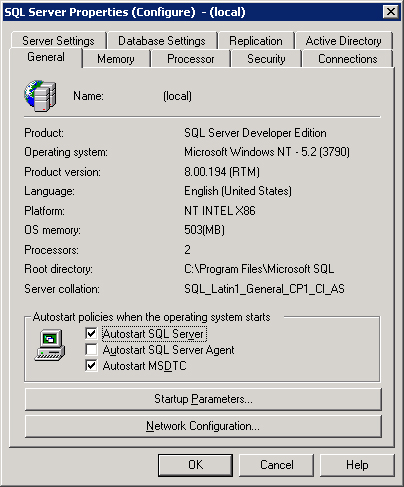
iii). Select and add the required parameters as
shown below.
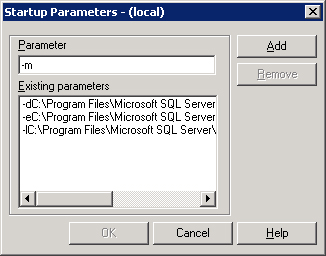
iv). Restart Microsoft SQL Server. From the SQL
Server Enterprise Manager, right click 'Microsoft SQL Servers,'
select 'Stop' and then 'Start'.
b. Use the IBackup for Windows
'SQL Server Restore' option to restore the 'master' database.
When should I restore the 'model,'
'msdb' and 'distribution' databases?
You should restore the 'model' database, if you
have changed the database template of your MS SQL Server. You need
to restore the 'msdb' database, if you have changed the scheduling
information or you want to restore the backup and restore history of
your databases. If you are running the replication components of MS
SQL Server, then restore your 'distribution' database.
You do not have to restore these databases, if you
just want to restore a user database. For more information on
Microsoft SQL Server 'model,' 'msdb' and 'distribution' database,
visit http://www.microsoft.com/sql/.
Can I backup MS
SQL Server related files using the Open file Backup feature?
Yes. However, it is advisable that you use the separate features available with IBackup
Professional for consistent backup of MS SQL Server related
files.
I am getting an error message that reads 'Check registration of SQLVDI.DLL and value of IID' during SQL Server backup. Why?
This message appears when the application tries to use a Sqlvdi.dll file that has been unregistered. To resolve this problem, follow the steps below to re-register the
Sqlvdi.dll file.
1. Stop the SQL Server.
2. Click Start > Run, type Regsvr32 <Path>\SQLVDI.DLL in the open box and click 'OK'. The default path of the Sqlvdi.dll file is 'C:\Program Files\Microsoft SQL Server\80\COM'.
3. Restart SQL Server.
Can I restore my database file to a different MS SQL Server database?
Yes. You can restore your database backup file (.dmp) to a different database by providing a new database name. Further, it is possible to change the Data and Transaction log file location as desired.
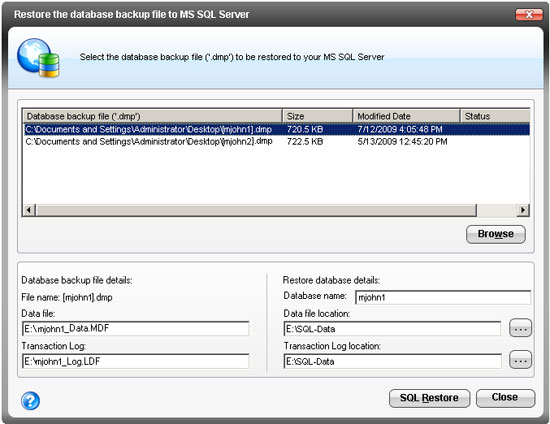
Can I restore database files to multiple SQL Server instances?
Yes, you can restore multiple database files to the MS SQL Server instances one by one.
