What is Continuous Data Protection (CDP)?
IBackup Professional's
Continuous Data Protection (CDP) feature automatically recognizes the
changes made to the files / folders (up to 500 MB in size) in the Backup
set and backs them up in real-time.
CDP is executed only for smaller files as frequently modified data tends to be small. Also, it avoids slowing down your machine while you work on it. Large files (eg. Outlook emails) are backed up during the scheduled backup.
The temporary files, system files and mapped drives are exempted from the operation. CDP is not a replacement for the traditional schedule backup feature; it works along with the scheduled backup to provide timely protection for your data.
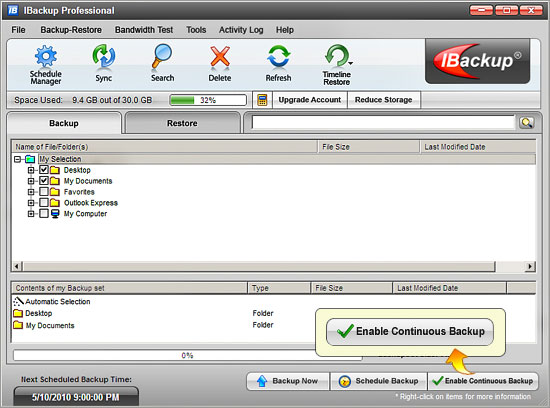
How do I use the Continuous Data Protection feature?
Login to the IBackup Professional application. Open the IBackup Professional interface and select the files / folders (Backup set) for which you want to perform the CDP operation. Click the 'Enable Continuous Backup' button. Clicking the same button again will disable it.
You can also enable / disable this feature from the IBackup Professional Tray menu.
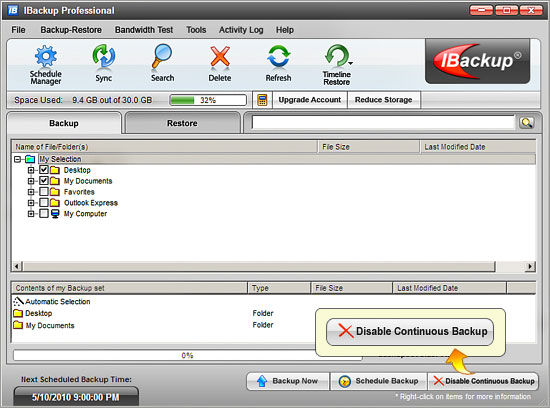
What are the advantages of Continuous Data Protection?
1. Prevents loss of data as the modified contents of the files are backed
up automatically in real-time.
2. As frequently modified data is backed up in almost real-time, you can accurately restore an earlier version, created on the same day. It is possible to go back upto 30 recent versions to restore.
All the files in my Backup set that were modified have not been backed up. Why?
There are some default rules including size that decide the files that
will be considered for the Continuous Data Protection operation. To minimize
the impact of CDP on your normal PC functions at regular hours, the operation
is executed only for files less than 500 MB in size.
This usually covers most office
and other documents that you work on during the day. The remaining files
(in the Backup set) are considered during the normal Scheduled/Interactive
backups. Temporary files, system files and mapped drives are exempted from
the Continuous Data Protection operation. The scheduled backup is indispensable,
in addition to CDP, to ensure complete data backup.
Will the scheduled backups occur even when the Continuous Data Protection is enabled?
Yes. The scheduled backup will run even if you have enabled Continuous Data Protection. The Continuous Data Protection will stop during the scheduled backup and resume on completion of the scheduled backup.
Are scheduled backups required when the Continuous Data Protection is enabled?
Yes. The Continuous Data Protection feature is designed to backup files
less than 500 MB in almost real-time. It is not a replacement for the
schedule backup operation - which backs up all the files in your Backup
set.
