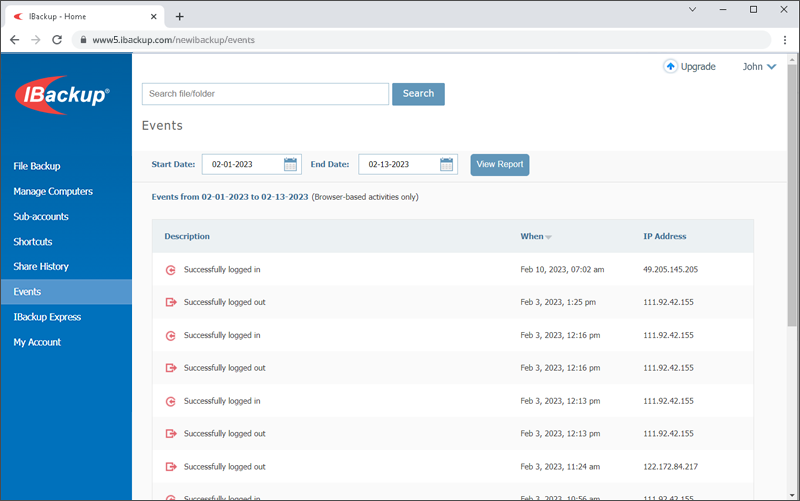Reports
- What is the Desktop Backup Report?
- What is Command Log? How do I view the Command Log report?
- What are Events?
What is the Desktop Backup Report?
The 'Desktop Backup Report' summarizes the status of the scheduled backup operations of your computers and provides you with a comprehensive backup report of your IBackup account. By default, a report for the last seven days is displayed.
To view Desktop Backup Report, click your username at the top-right corner and then click 'Desktop Backup Report', under Reports.
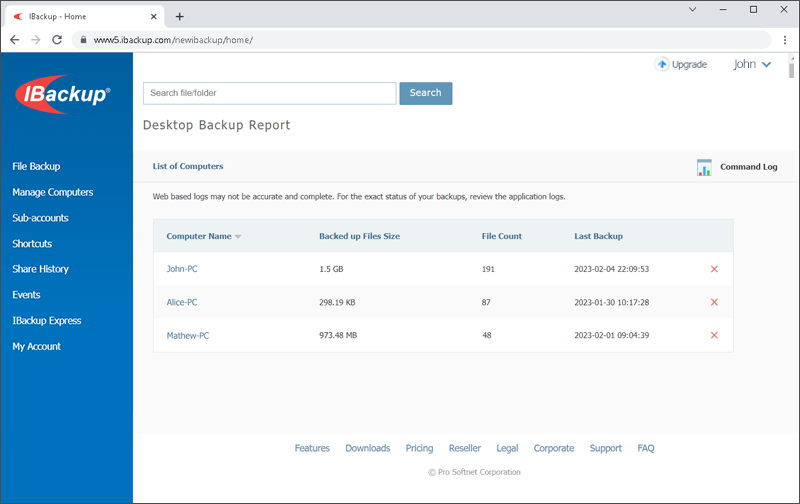
What is Command Log? How do I view the Command Log report?
The Command Log maintains a list of all operations like upload, download, rename, delete etc., performed in your account using the desktop application, web interface or IBackup APIs.
To view the command log report,
- Click your username at the top-right corner.
- Click 'Desktop Backup Report', under Reports.
- Click the 'Command Log' icon. All activities performed in the current month are displayed, by default.
- Click
 under Details. You can also download the complete details by clicking
under Details. You can also download the complete details by clicking  .
.
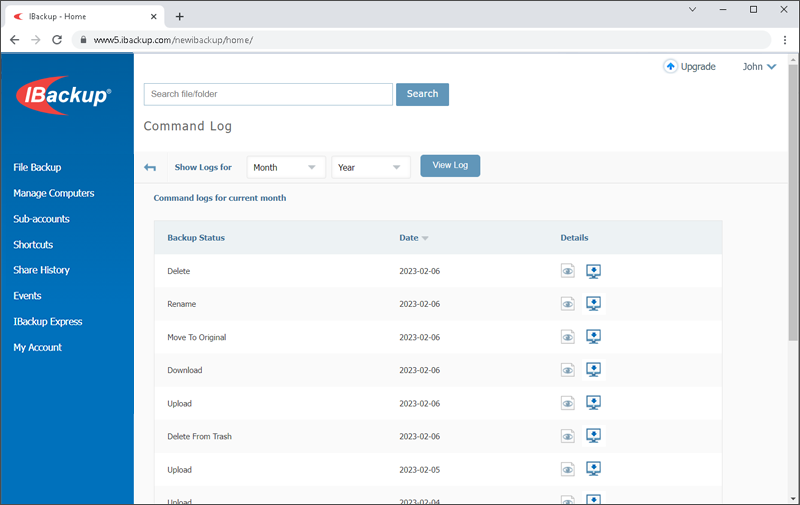
Events list the history of the activities performed in your account in a browser session. You can track login/logout activities, file and folder operations like upload, download, share, etc. The date and time of the activity and the IP address from where the activity originated is also listed.
To view the browser based activities,
- Log into IBackup.com and click the 'Events' tab. By default, all activities performed in the current month are displayed.
- To view previous details, select the 'Start Date' and 'End Date' and click 'View Report'.