Rapid Serve for MS SQL Server data
Steps to transfer your MS SQL Server data:
- On the main screen, click the 'Transfer SQL Server Data' button.
- Provide the SQL Server authentication information.
- Select a temporary location on your local computer for the data transfer and select a folder in the external device shipped by IBackup to transfer the MS SQL Server data to it.
- Select the databases that you want to transfer and click the 'Transfer data' button.
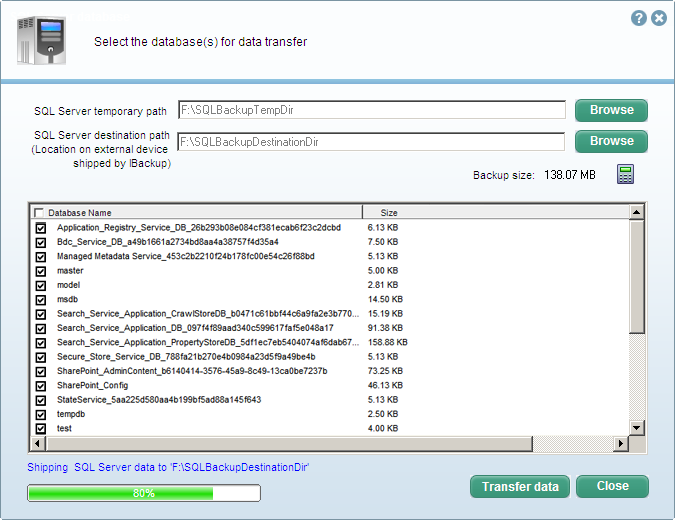
Once the data transfer is complete, you may view the logs.
System Requirements
MS SQL Server
- Windows 2008 Server, 2003 Server, 2000 Server
- MS SQL Server 2008, MSDE, MS Express 2005, MS SQL Server 2005, MS SQL Server 2000
- 128 MB RAM, Sufficient space in hard disk to store the database backup files (.dmp)