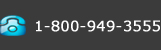|
IBackup is equipped to cater to the growing need for a viable online backup solution for large data sizes.
For quick initial backup of several gigabytes of data, IBackup provides for a physical transfer of data to a temporary storage device, shipped by IBackup to you.
Depending on the size of the initial data, IBackup either sends across External USB hard drives or NAS (Network Attached Storage) devices. You can plug External USB hard drives into your computer via USB port and backup your data to it. This is an ideal solution for data sizes of upto 2 TB. For larger data sizes use NAS devices. Simply copy data onto these devices and ship it back.
Once your data is transferred from these devices to IBackup's primary storage devices, you can continue incremental backups through the online backup process. This provides an efficient means to establish online backups for datasets with sizes 100 GB and higher. The NAS devices are pre-configured with RAID 5 storage of up to 5 TB and DHCP. If you have DHCP servers on your LAN, just hook up one of the NAS device ports to the LAN and copy the data. If not, configure the NAS device networking details to suit your network. IBackup personnel will provide the necessary authentication information to configure it. To ensure the safety of the data during shipment, use appropriate packaging material.
|
|
|