Events, notifications and reports
History of all activities, alert messages on desktop and email to keep you notified, always!
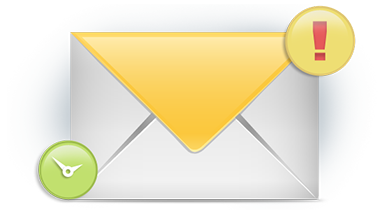
IBackup keeps you informed about all the activities performed in the application. Every activity is recorded and you are notified about it via alerts on desktops and over e-mails, or via detailed logs available on the desktop application and on the web interface.
Desktop and e-mail alerts
With IBackup, you get alerts on desktop and over e-mail on the status of your backup and restore operations. You receive alerts when scheduled backups have not taken place for last seven days, a backup/restore is successfully complete, or a backup/restore operation fails.
Desktop backup report
The 'Desktop Backup Report', available on the web interface, summarizes the status of the scheduled as well as interactive backups and restores in your IBackup account, performed using the desktop application. By default, a report for the last seven days is displayed.
Events
Events provide detail list of activities performed in your IBackup account during a browser session. You can track login/logout activities, file/folder operations like upload, download, share etc. The date and time of the activity and the IP address from where the activity originated is also listed.
Share history
You can view the status, share permissions etc. of your shared files and folders using the Share History tab. Further, you can delete files or folders from being available for share.
Log
You can view detailed logs of operations like backup, restore, rename, delete, etc. performed in your account using the desktop application.