One touch backup and restore
Get data to and from the cloud in a snap

One touch backup
Backup your phone contacts, calendar events, photos, videos, call logs, and SMS with a single touch.
Simple restore
You can restore data backed up from any mobile device or computer, with just a single tap.
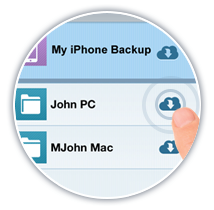
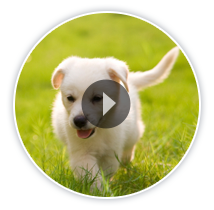
Access with ease
Read documents, view photos and videos, and playback music backed up from any device.





