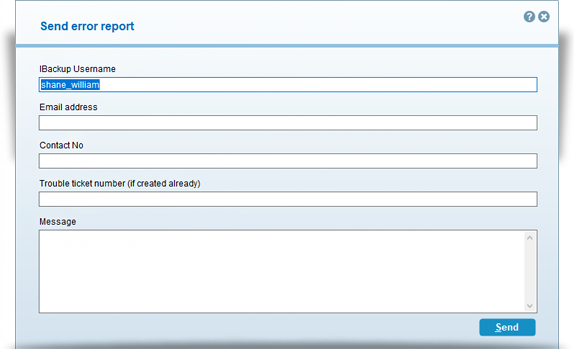Send error report
The Send Error Report option automatically captures essential information to help us resolve the problems you may be facing with the application.
To send error report,
1. Click your username on the top-right of the application screen and click Send Report Error. The Send error report screen appears.
2. Enter your Email address, Contact No, and Trouble ticket number.
3. Enter details of your problem, type of error or query in the Message text box.
4. Click Send to send your feedback or query to the IBackup technical support team.