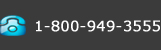IBackup's desktop applications and Web-Manager (the browser-based application) are powered with the Snapshot technology that allows you to retain changed data history for a period of time. Currently, daily snapshots have been set to 10 previous copies (may change without notice).
The additional storage requirements for Snapshots has no impact on your account's storage space.
On selecting 'Show Snapshots', you can view files that have been stored in your IBackup account recently under newly created directories with appropriate names. The backup directories have an indicative name with date/ nightly.*/weekly.* extensions.
nightly.0 extension refers to the most recent snapshot.
nightly.1 extension refers to a snapshot a day older in relation to the most recent snapshot.
nightly.2 extension refers to a snapshot, 2 days older in relation to the most recent snapshot.
You can restore the required files from these directories, as you would, for any file or directory.
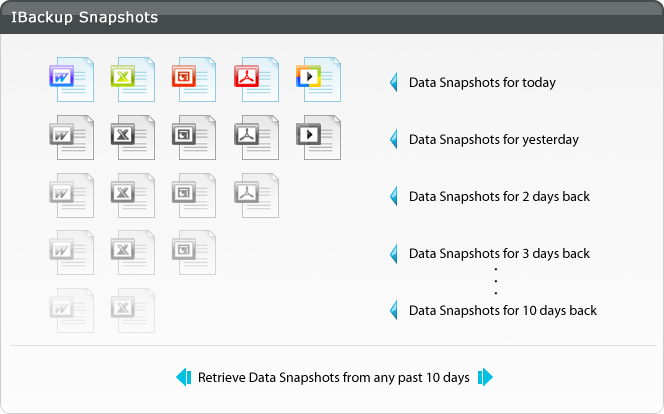 |