Backup set
IBackup allows you to create multiple backup sets for your backup operations. This is helpful if you want to backup different files/folders at different schedules.
To create an additional backup set under the Backup tab,
1. Click Backup sets from the Backup tab.
2. Click ![]() to create a new backup set.
to create a new backup set.
3. Provide the name of the new backup set and click Save.
4. Add files and folders by selecting them using the check boxes under the directory.
![]()
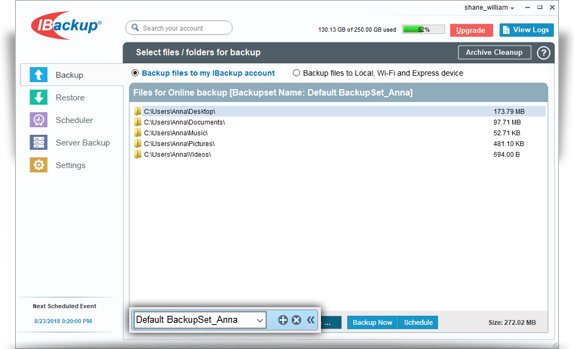
To perform an instant backup for the new backup set, click Start Backup Immediately. You can also schedule the backup for same backup set from the Scheduler tab.
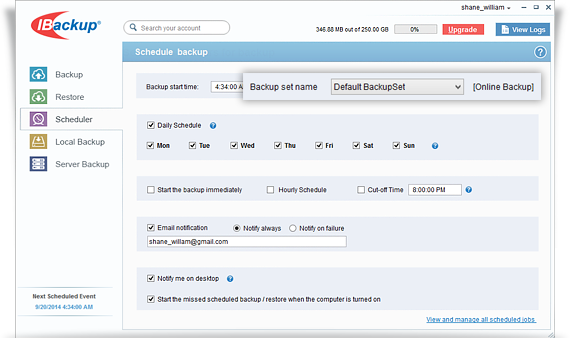
To delete a backup set,
1. Click Backup sets from the Backup tab.
2. Select the backup set from the drop-down and click ![]() .
.
Also, IBackup will create the following default backup sets, if you are using the Server Backup options:
1. IBSQLServerBkSet (SQL)
2. IBSystemstateBkset (System State)
3. IBORACLEBkset (Oracle)
4. IBSharePointBkset (SharePoint)
5. IBackupExchBackupset (Exchange Server)
6. IBExchBrick (Exchange Brick Level)