Share
You can share files/folders stored in yourIBackup account with your associates for collaborative access.
To share files/folders,
To share files/folders,
- Select the files/folders and click
 under the Restore tab.
under the Restore tab.
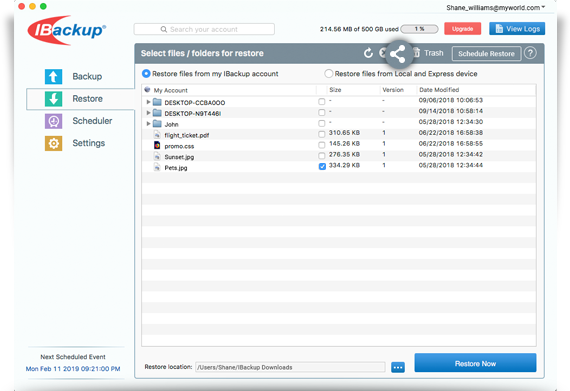
- You will be re-directed to your web account, from where you can set the share parameters.
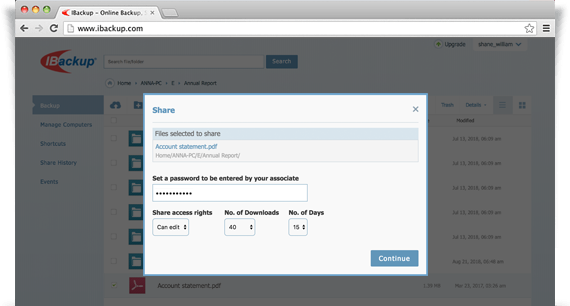
- Set a password, choose access permission, select the allowed number of downloads, and select the number of days for which you want to allow sharing.
- Click Continue.
- Enter the email address of the recipients in the Share via email field.
-
Click Send email to send an email with the share link to your associates.
Note: The Share feature is limited to IBackup accounts with default encryption key.