Search
To search for files/folders,
- Enter the search criteria in the Search your account field.
- Click
 .
.
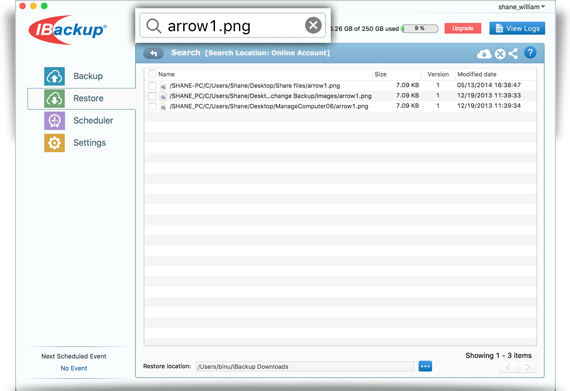
You can perform the following operations from the Search result window:
 Restore: Restore files/folders to your Mac.
Restore: Restore files/folders to your Mac. Delete: Delete files/folders from your IBackup account.
Delete: Delete files/folders from your IBackup account. Share: Share files/folders with your associates.
Share: Share files/folders with your associates.Note: The share option is not available in the search results of your local backup.