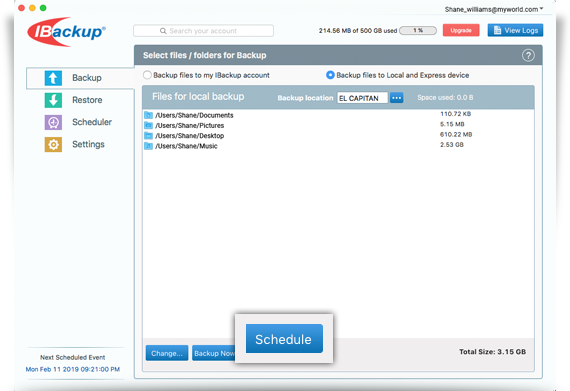Local Backup
IBackup encrypts all of your important files using 256-bit AES encryption, while storing them to any local destination, such as external drives or mapped drives. This way you can prevent unauthorized access even if the drives are stolen or misplaced.
To perform local backup,
To perform local backup,
- Select Backup files to my local and Express device.
- By default, IBackup selects your critical files/folders for backup. Click Change... to choose files/folders for backup.
- Select the desired files/folders for backup and click Save.
- Select a backup location by clicking
 .
.
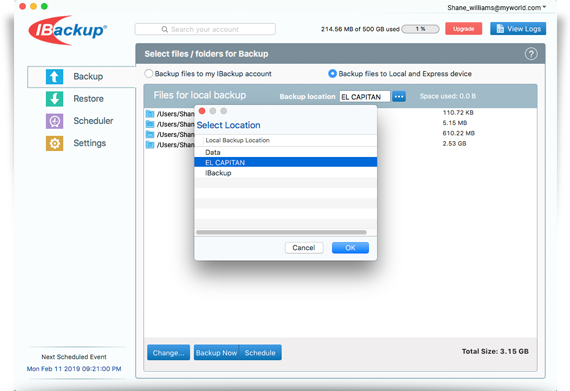
- Click Backup Now to perform an instant backup.

- Click Schedule to schedule the backups for a future date and time.